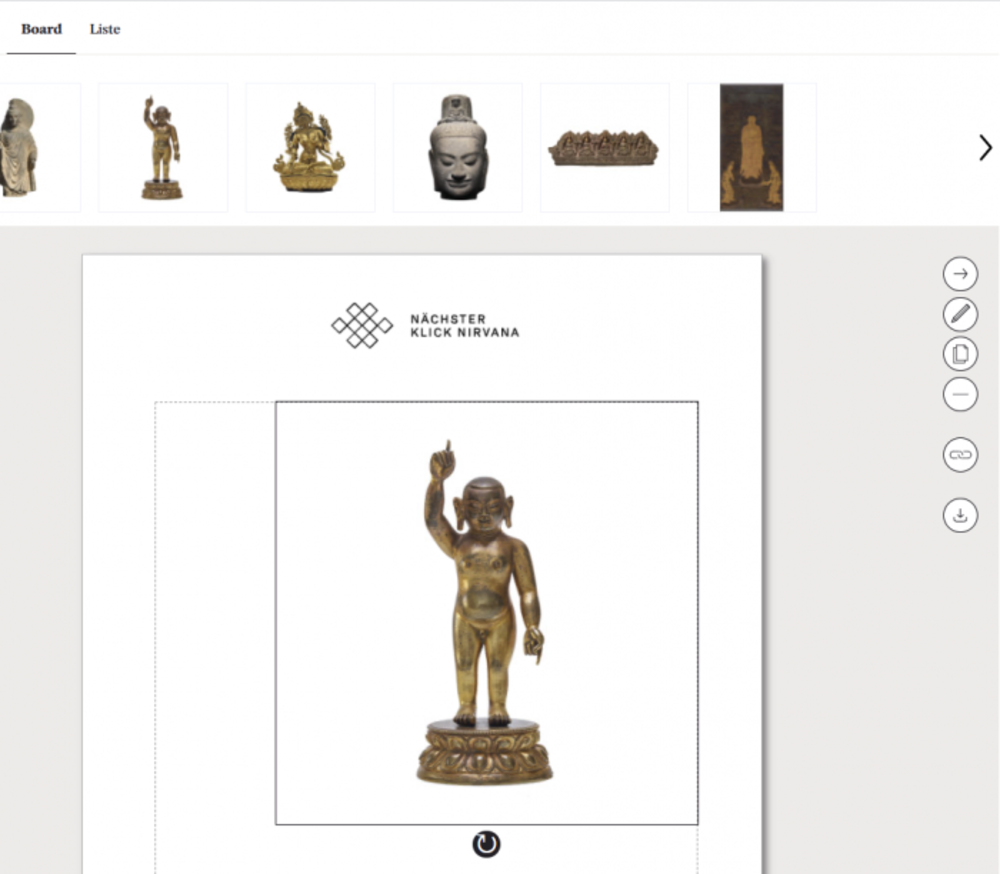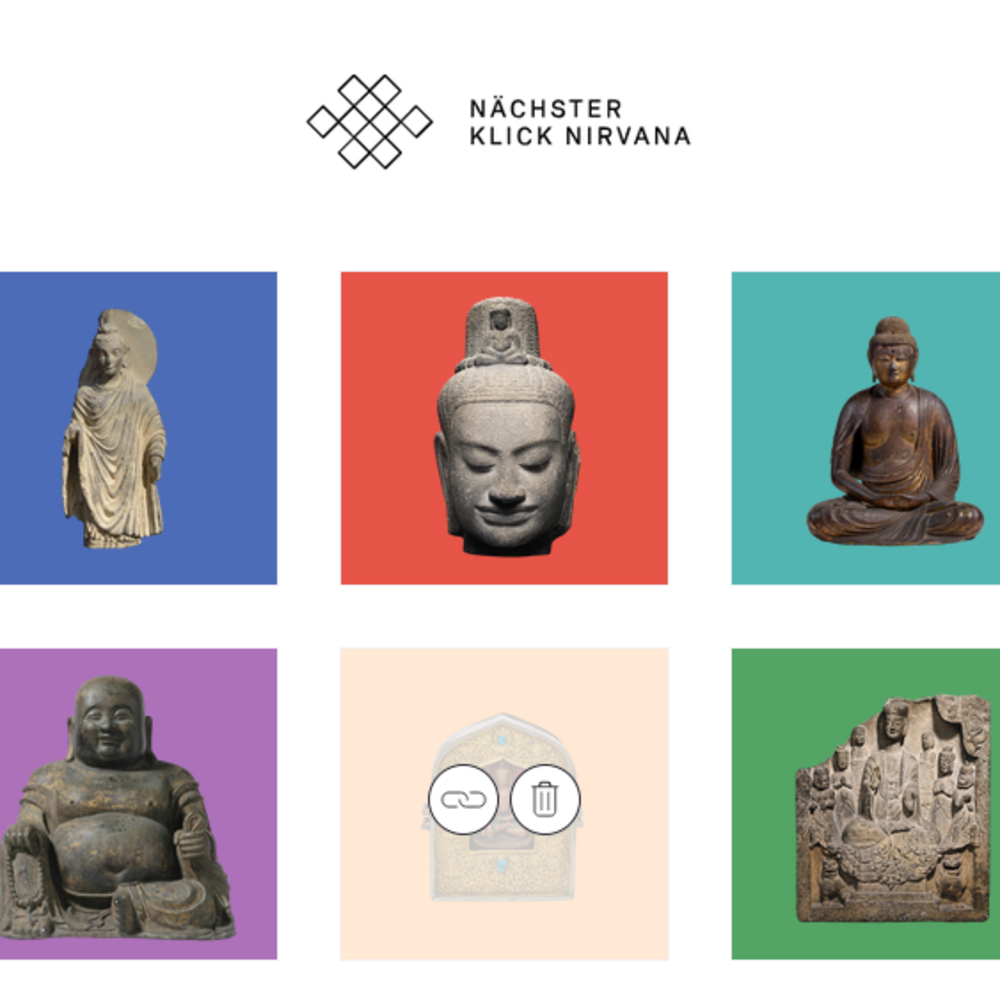Collect clicks
Is there a work of art in the Museum Rietberg’s collection that you like particularly, or would you like to hold on to one or the other interesting thought?
By using the heart button, you can drop an image you come across in the “Stories” or “Art” in the field “Clicks”. With the help of the pen button, you can make notes – free text or copy/paste – and store them in the field “Clicks”. The make-a-note function also applies to the “ABC”.
You wish to save your selected images and notes permanently?
Then register for the web app "Next Click Nirvana".